@kentbrew: Up And Running with NeoCities and Google Domains
Kent Brewster, @kentbrew@xoxo.zone
Very sorry about this, but: Google has spun off its domain business to Squarespace, so you have to go there now, and I have not gotten around to updating this page. The NeoCities bits are the same!
From time to time I'll want to create a hobby project that has its own Internet domain. I've found that NeoCities plus Google Domains is a fast, effective, and easy to understand way to go.
On NeoCities
- If you're not already a NeoCities subscriber, you will need to become one. It's $5/month for quite a lot of functionality, including spinning up fast secure pages.
- If you're already a supporting member, nice work! Skip to Start a New Site on NeoCities, below.
- Find the Sign Up box on NeoCities. It's going to look something like this:
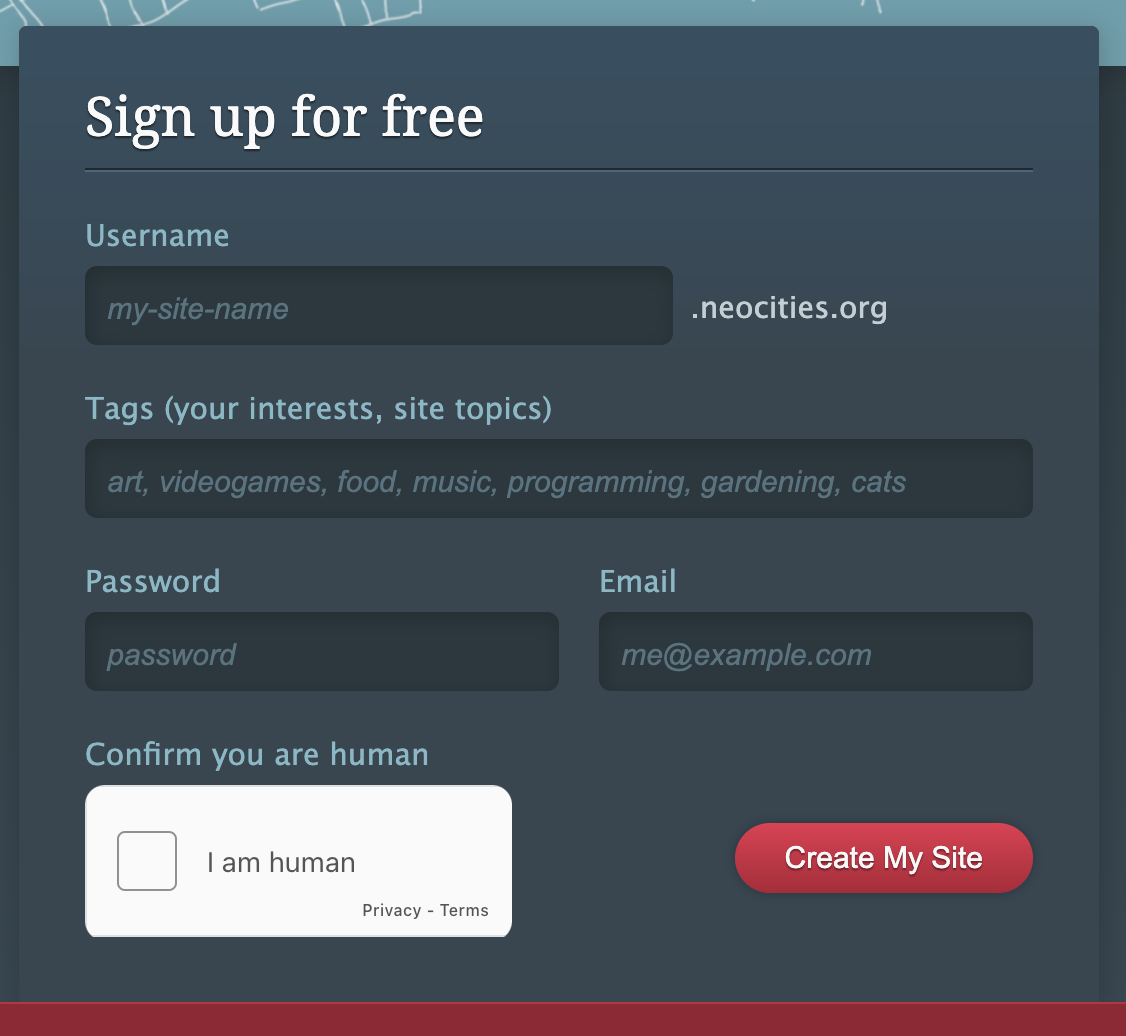
- Important: when you pick your NeoCities user name, don't use the name of the site you want to build. The account you are making right now is the master account for all the domains you might want to build out in the future.
- Once you're signed up for a free account, visit your Settings page and convert to a supporting account. For the princely sum of $5US/month, you get all the hosting you can eat, plus the great feeling that you're supporting others as they learn how to make Web sites.
- Start a new site on NeoCities, by visiting https://neocities.org/settings#sites
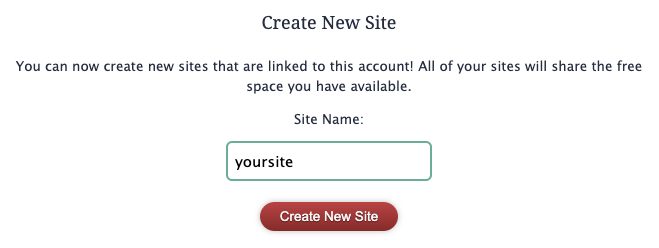 Don't enter your full Internet domain here; this is the NeoCities internal name. In the example here,
Don't enter your full Internet domain here; this is the NeoCities internal name. In the example here, yoursitewould point toyoursite.neocities.orgif I clicked Create New Site. - Once you hit Create New Site you should be able to go right over to
yoursite.neocities.organd edit things. Let's not do that right now; instead, let's get an Internet domain pointed here, so you can tell people to go toyoursite.comand notyoursite.neocities.org.
On Google Domains
- Be signed in to Gmail using an address that you actually check, not your throwaway spam-catcher.
- Visit domains.google.com and get the domain you want.
- Google may try to upsell you into their Workspace program, which you almost certainly don't need right now, because you're just setting up a tiny one-pager.
- To point your new domain to your NeoCities site, look for the DNS tab on the left side.
- Last time I did it the custom-records form was right there, like this:
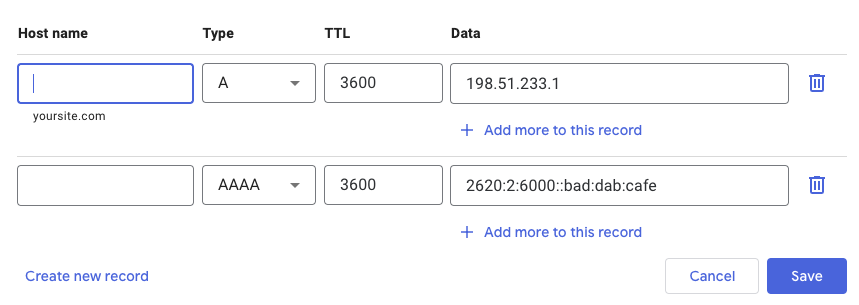
- Your new domain will already be the default in Host Name for each record. Even though it looks like you do, you don't need to enter anything here. (If you do, you'll get a weird-looking record, like yoursite.com.yoursite.com, so don't.)
- We're going to enter two new records, each containing the DNS server IP address at NeoCities. For the first record, choose
Aunder Type. Enter198.51.233.1under Data. Leave TTL set to 3600; this means changes to this record will take up to one hour (3600 seconds) to propagate to the Internet. It's tempting to reduce this time but don't; it is very wasteful of resources. - For the second record, choose
AAAAunder Type. Enter2620:2:6000::bad:dab:cafeunder Data. Leave this TTL alone as well. - Save your settings changes and review them to be sure they stuck.
On NeoCities
- Visit your Settings page on neocities.org and find your new site.
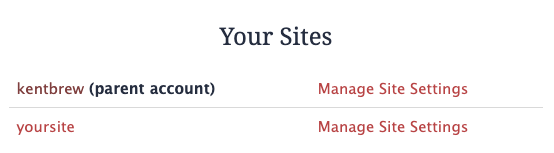
- Click Manage Site Settings on your new domain and then pick Custom Domain. It will show you instructions about doing the thing you just did on Google Domain (setting up A and AAAA records) and down at the bottom it will want you to fill in the custom domain. Put in just the root domain here (yoursite.com, not www.yoursite.com) with no http:// or https:// prefix.
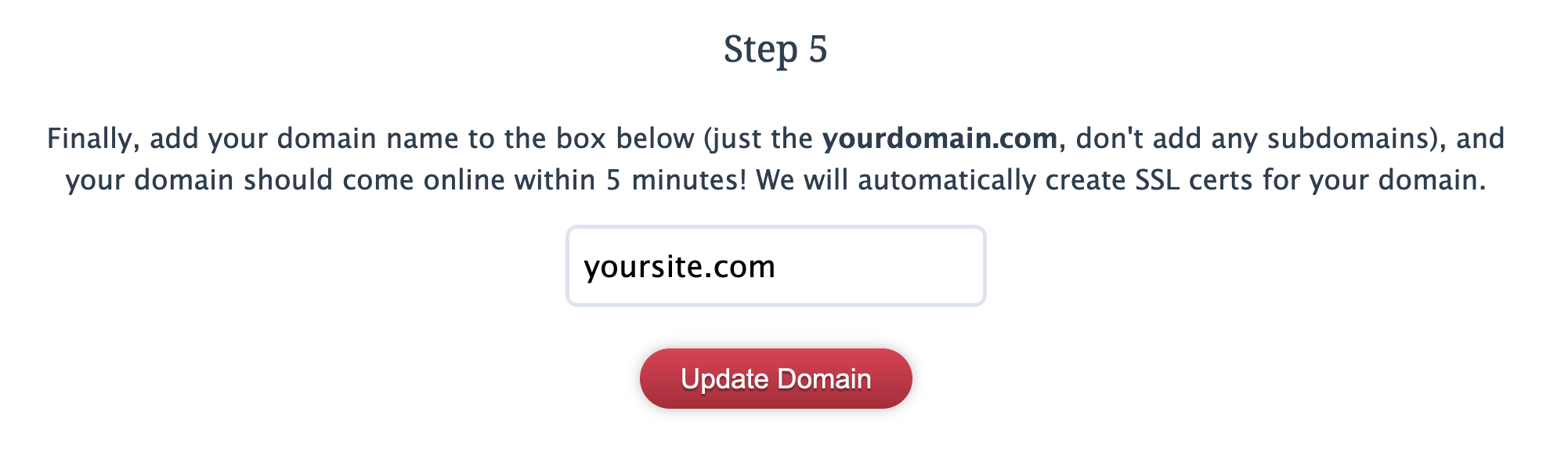
- Wait five minutes and try loading your domain in a new tab. There might be a short period of fiddling before the security certificate comes online.
- While you're waiting you can fix up your new site however you like. Visit neocities.org/dashboard, pick your site from the list (top right) and then choose Edit Site. At a minimum I like to scrape out the default NeoCities boilerplate and add a "future-home-of" stub.